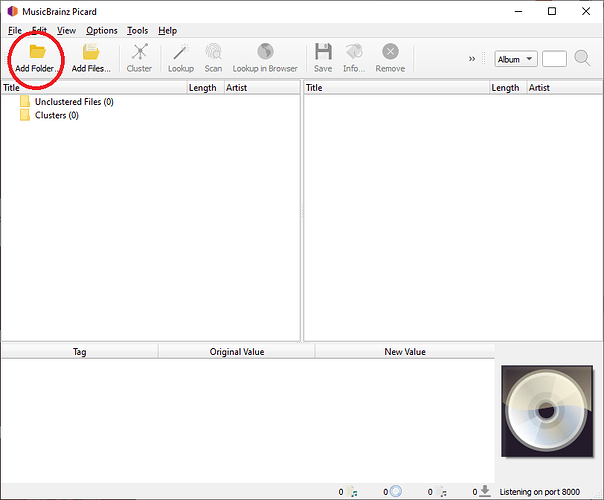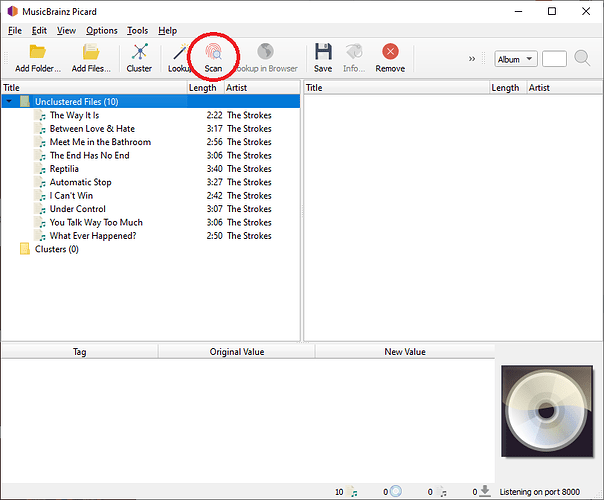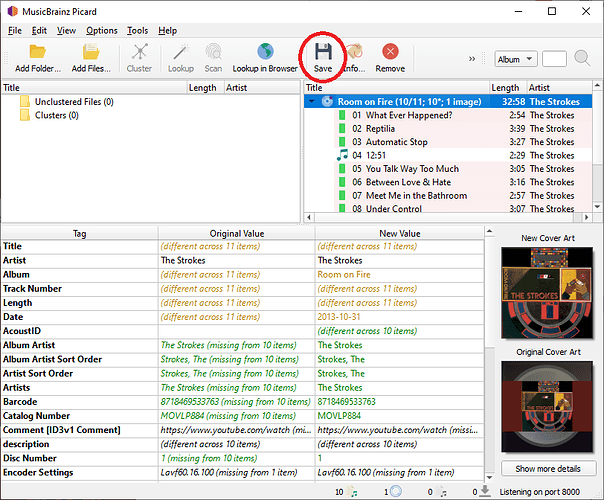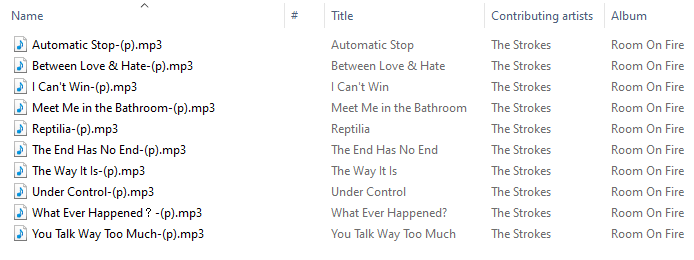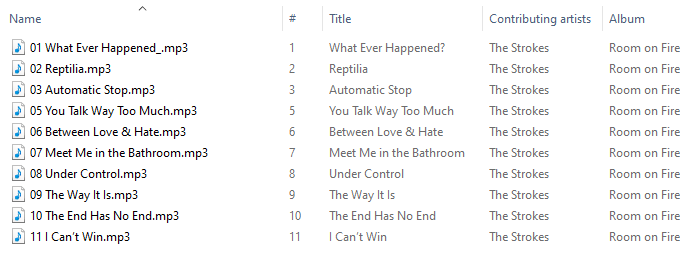Automatically Tag & Rename your Music Collection
-
Download, Install and Run “Picard MusicBrainz” (Open Source)
https://picard.musicbrainz.org/ -
Its Recommended you enable “Rename Files” under “Options” to automatically rename your mp3s (instead of just tags)
-
Add a folder of music you want to tag
-
Click Scan
-
Once finished, you can view the metadata its found by selecting a track in the right hand panel, and viewing the changes in the bottom panel
-
If you are happy with the changes, click save!
Before & After: